5 Tips for Managing CDK Laser Printers More Efficiently
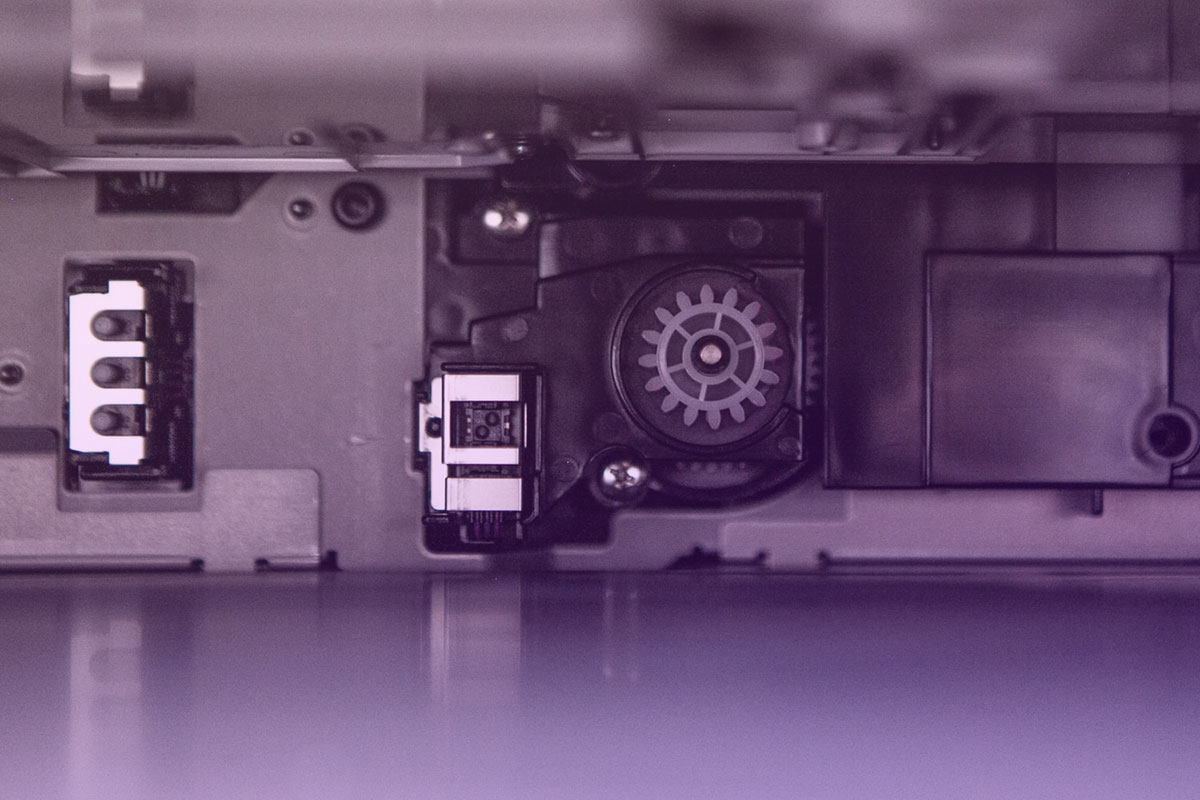
Tip #1: Review The CDK Laser Ownership Model (Rent vs. Purchase)
I described the rental and purchase options for CDK laser printers in my previous article. Click here for a comparison between CDK Document Cloud, CDK Laser Two Pack, CDK Click Charges, and CDK Laser Font Software. Dealers want to know this for three reasons:
- financial reasons (are purchased lasers cheaper over the term despite a higher upfront fee?)
- adequate invoice management regarding paper and toner supplies
- a potential exit strategy (as dealers would have to give back rented gear)
In general, all laser printers have to be on the same delivery model. That would either be the CDK Document Cloud Lasers, CDK Laser Two Pack, CDK Click Charges, or CDK Laser Font Software. There are exceptions. For example, if a dealer acquired another store that had already used a different approach. In that case, you want to align the models for better leverage and invoice tracking when you renegotiate.
Understand the CDK laser delivery model – check your CDK invoice:
- If you find a line with Doc Cloud LSXXX, please look out for “SVC” which stands for “Service” indicating that you are renting your lasers. LS stands for Laser. The XXX number indicates the model. Purchased lasers, on the other hand, are either named Purchase or it does not have the SVC in its name in the description on your CDK invoice.
- If you find Laser Two-Packs or License Fees with Click Charges on your CDK bill, then you can be assured that you are renting those lasers.
- If you find Laser Font Software charges on your invoice then you own your CDK lasers.
On a side note. Regardless if you rent or purchase CDK lasers, you would have to get all new laser printers if you switch DMS providers. CDK lasers are not compatible with any other DMS.
Download our infograph – 5 Tips For CDK Lasers:
Tip #2: Count The CDK Laser Printers Onsite
From my experience, this is an area that is prone to errors in CDK’s billing. Not only do you want to review the printer monthly charges on your invoice. You also want to keep track of the physical inventory to avoid any discrepancies and over-billing. Especially bigger dealership groups tend to shuffle lasers around between stores. They need to ensure invoicing for the true amount of laser printers at the right location with the right delivery model.
Make this routine also part of your CDK renegotiations. Always align the laser printer count from your own inventory with the count from your CDK bill/proposal and the count from your CDK asset list. The latter is usually created by the CDK field engineer. An asset list documents equipment model numbers and locations. This list covers all gear including laser printers, Impact/forms/slave printers, network gear like routers or access points, document scanners, barcode scanners, and more. You can request the asset list from your local CDK rep.
Review The Lease Asset List For Your CDK Lasers
Not to complicate things here, but you could also compare the laser printer count to your LEASE asset list. Regardless of renting or purchasing CDK laser printers, there are usually upfront fees when signing up for new lasers. In the case of the rented model, this upfront charge would be fairly low and only covers transport and installation. While in the case of the purchased model this higher one-time fee covers the additional equipment cost on top of freight and installation.
For those upfront fees either from rented or purchased, dealers could have decided to pay cash or finance the upfront fee through a lease partner. In recent years CDK had sold its leasing division. First held by GE Capital and then passed on to Wells Fargo, this leasing company can also provide an asset list. This time it itemizes upfront charges on equipment, software setup, and professional services. Dealers can compare their own inventory count to the laser printers count on the LEASE asset list. As described – “Lease” does not automatically mean “rental”.
Tip #3: Keep Track of the Print Volume:
Laser printing is a substantial expense block on your monthly CDK statement. Thereby I suggest not using CDK lasers for all print-jobs in your dealership. For example, if you are printing appointment schedules for Service that don’t require archiving, please use a non-CDK printer. Hence, avoid driving up Click Charges, Laser-Two pack counts, or the general amount of needed CDK lasers.
If dealers are renting CDK laser printers on a “Two-Pack” model, then CDK classifies each printer in a volume tier depending on its estimated paper volume. With the Laser Two-Pack, CDK has the right to review the volume brackets every month. If dealers print more than initially estimated, then CDK can upgrade the Two-Pack to the next higher volume tier. That higher Two-Pack results in higher monthly fee. This upgrade does not even require the dealer’s signature needed.
I recommend reviewing the Two-Pack volume brackets with your local CDK rep on a bi-annual basis. Also, repeat this practice before you renegotiate a new CDK agreement. You may be able to downgrade the Two-Pack tier if you had printed less. Or, at least negotiate the renewal monthly charge in the accurate Two-Pack volume bracket.
Replace CDK Lasers (And Print Expenses) If You Switch DMS
If you decide to look at other DMS vendors, you need to give CDK credit for the supplied printers and consumables. In that case, dealers need to estimate the monthly laser printing expenses and add them to the other DMS’ costs. Request a print volume analysis from your CDK representative or Performance Manager. They can provide a monthly usage or print breakdown. With that analysis, you can approach local print service companies for proposals. Black/White printouts are usually not more than 1.5-2 cents per copy. Color print can be much higher.
Tip #4: Stay On Top of The Print Consumables:
If dealers are contracted under Document Cloud Lasers, Laser Two-Packs, and (Laser License Fee with) Click Charges they are eligible for paper and toner supplies.
Unfortunately many dealers do not check incoming paper/toner deliveries. Are you actually receiving the paper/toner supplies from CDK? Who in your dealership team accepts deliveries and counts incoming supplies? You want to delicate this responsibility and create a Standard Operating Procedure (SOP). This can be your Controller or Office Manager.
If you are not receiving paper and toner from CDK although you have contracted and paid for the above license models, please reach out to your CDK billing expert immediately for credits. You will find the contact information on your CDK invoice usually in the right upper corner on page 1.
Depending on the laser delivery model and the actual laser printer make and model, the amount of free toner and paper can vary. Please verify the supplies with your CDK sales representative or performance manager. “Document Cloud Laser” is the only delivery model that includes the shipping for the paper and toner supplies in the monthly support fee. Paper/Toner shipping is always extra with Two-Pack and Click Charge (or Purchase2 supply). Please read here for more details on the different CDK Laser delivery models.
Neither do Document Cloud Lasers nor Laser Two-Pack lasers come with free color toner. You would have to source this from CDK with rates beyond $150-200 per cartridge. Please verify the model-specific charges before you decide on the printer, and try to negotiate those rates.
Tip #5: Sign up for The CDK Online Billing Portal
There are many reasons for reviewing your billing on a regular basis. If you cannot find details on your CDK invoice, then you may not be receiving an itemized bill. If page 3 of your printed CDK invoice starts with a global “Recurring Charges” line, then you don’t have an itemized bill. Even though there may be some additional breakdown following on that same page.
I recommend downloading an excel spreadsheet breakdown via the CDK billing portal. It is so much easier to use this electronic format to sort and search for certain charges. Needless to say, it is much easier to compare current to the previous billing. Like most other DMS providers, CDK Global executes price escalators on an annual basis. With an excel spreadsheet billing, dealers can easily quantify the month-to-month/year-over-year trend. In addition, dealers can red-flag outliers to the contracted annual price increase rate.
Review YoY Changes To Your CDK Lasers
Additionally, with an electronic CDK bill it is much easier to track financial and product changes between current status and renewal proposals. Especially for bills/proposals that have well over 100 lines. You want to clean up configuration questions before you move forward with the CDK renewal negotiations.
If you don’t have access to the CDK Online Billing Portal, please reach out to your sales representative or Performance Manager for the logon and setup.
Bonus Tips:
There are always rumors that dealers can remove monthly support fees from CDK laser printers. That is not correct. Regardless of renting or purchasing CDK laser printers, there will always be a recurring charge associated with the CDK lasers. It may not say “maintenance”, but CDK may call it license fee or even software fee. However, CDK dealers can take maintenance charges off of other equipment as long as they have purchased the gear.
Review Cancelling Maintenance on Purchased CDK Equipment
If dealers rent CDK equipment, canceling would ultimately mean giving it back. Cancellable purchased equipment may include Impact/Forms/Slave printers, document scanners, and DL scanners if still around. Dealers can also decide on removing maintenance fees on purchased network gear like routers, access points, and others. However, I suggest reviewing mission-critical gear carefully with your internal or external Dealership IT team before taking it off maintenance. Only pursue if you have established de-escalation paths with CDK support and capable/reliable IT support onsite or locally.
In some cases, dealers with their savvy IT Executives may have been successful in making used CDK laser printers work. There is no official procedure to hack into a printer driver and hook it up (laser printers are networked). If a CDK dealer would pursue this, the dealer may be in breach with the CDK agreement. CDK laser printers are part of the archiving system, and thereby designed to be a closed system with proprietary setup.
Big dealership groups may have been successful in avoiding paying for the installation of the CDK lasers. They may have very experienced personnel onsite for self-install.
When you receive your new CDK laser printers initially, please review the gear for “refurbished” labeling. Contractually CDK should provide new equipment. However, in case of printer failure during the term, CDK replacement gear could come from refurbished stock. Please be aware.

